Supported Storages
Cloudback managed storage
By default, Cloudback uses its own storage to backup GitHub repositories. The storage is available for all Cloudback users without any additional payments.
Customer managed storage
Cloudback provides you the ability to set up your own storage that will be used to save repository backups.
There are several options available for Cloudback users:
- Microsoft Azure Blob Storage
- Microsoft OneDrive Personal
- Microsoft OneDrive For Business
- Amazon S3 Bucket
- Amazon S3 Glacier
- Google Cloud Storage Bucket
- Alibaba Cloud Object Storage Service
- OpenStack Swift Container via S3 API
- Wasabi Bucket (S3)
Each of the options can be used as a customer managed storage for the repository backups. You can use any of your storages for each of your GitHub repositories. Please be aware that the user-defined storages are provided by third-party companies may require additional expenses which are not included in Cloudback’s pricing.
Setting up a customer managed storage
You can set up customer managed storage using the steps below.
Step 1: Open repository settings
Open repository settings by clicking on the Settings button in the top right corner of your repository card
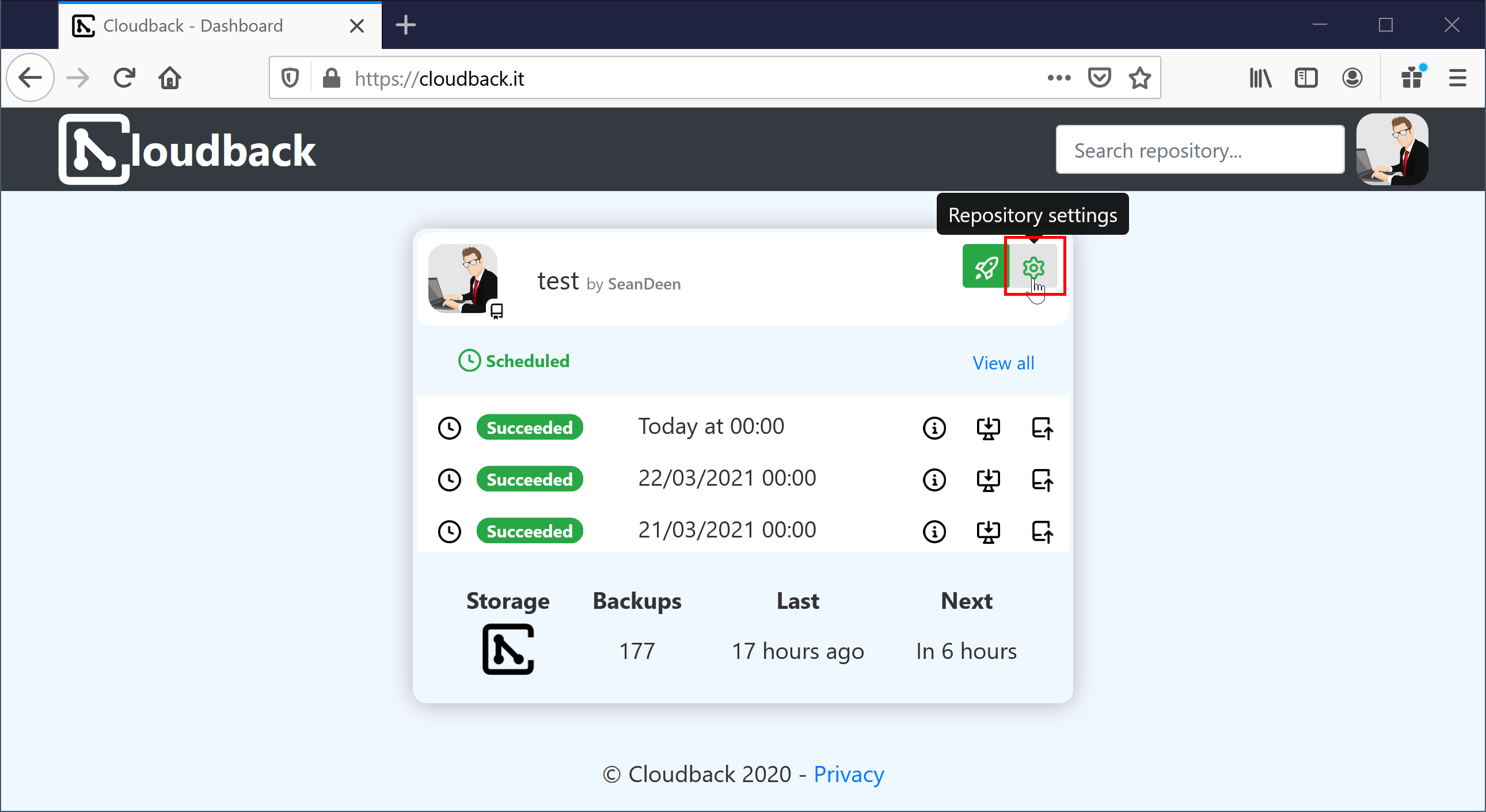
Step 2: Open the ‘New Storage’ window
Click on the + New storage button in the middle of the repository card settings
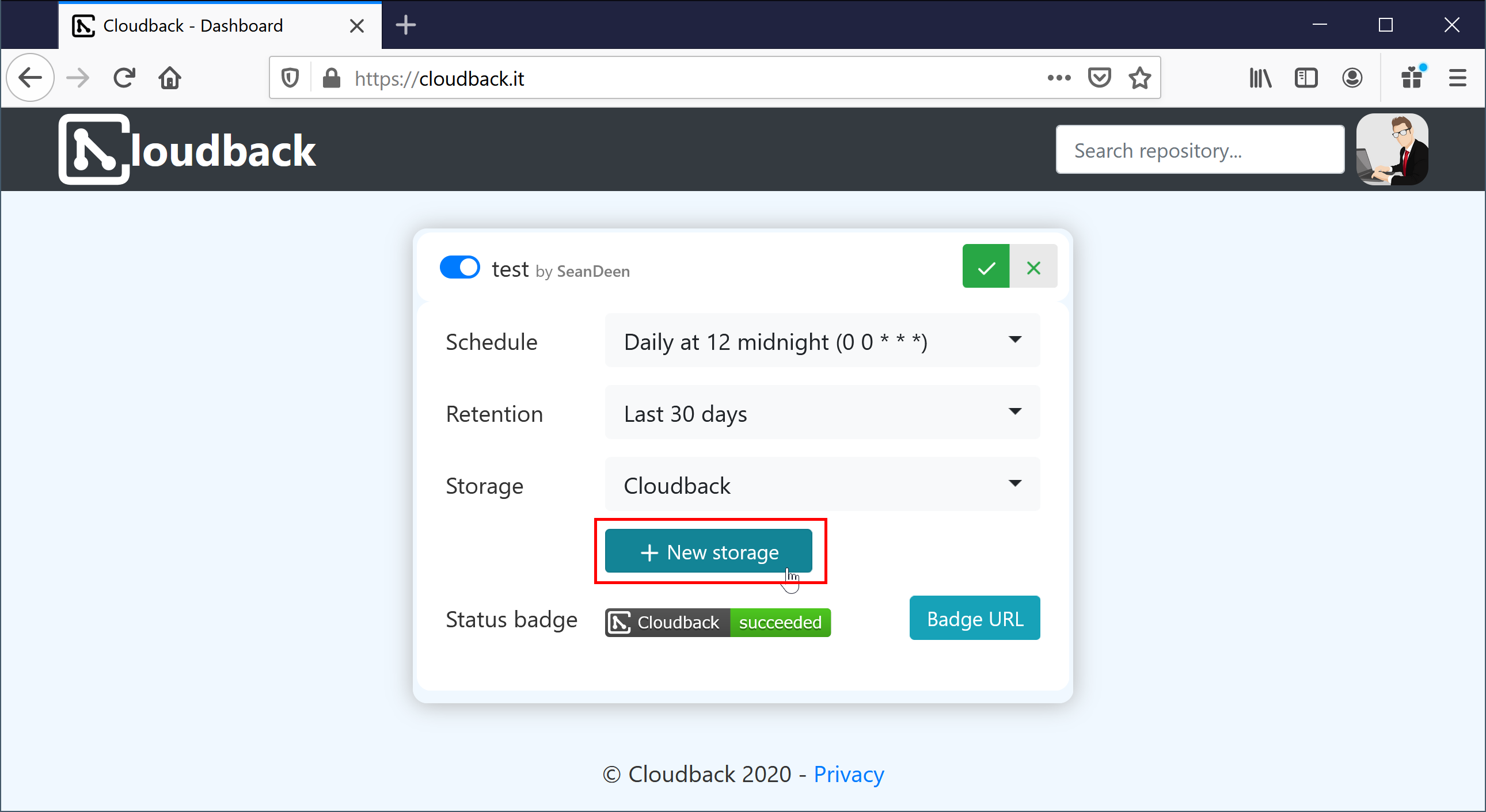
Step 3: Fill in storage details
Type the name of the storage you want to create, select the storage provider, fill in other required details for the storage and click on the Save button.
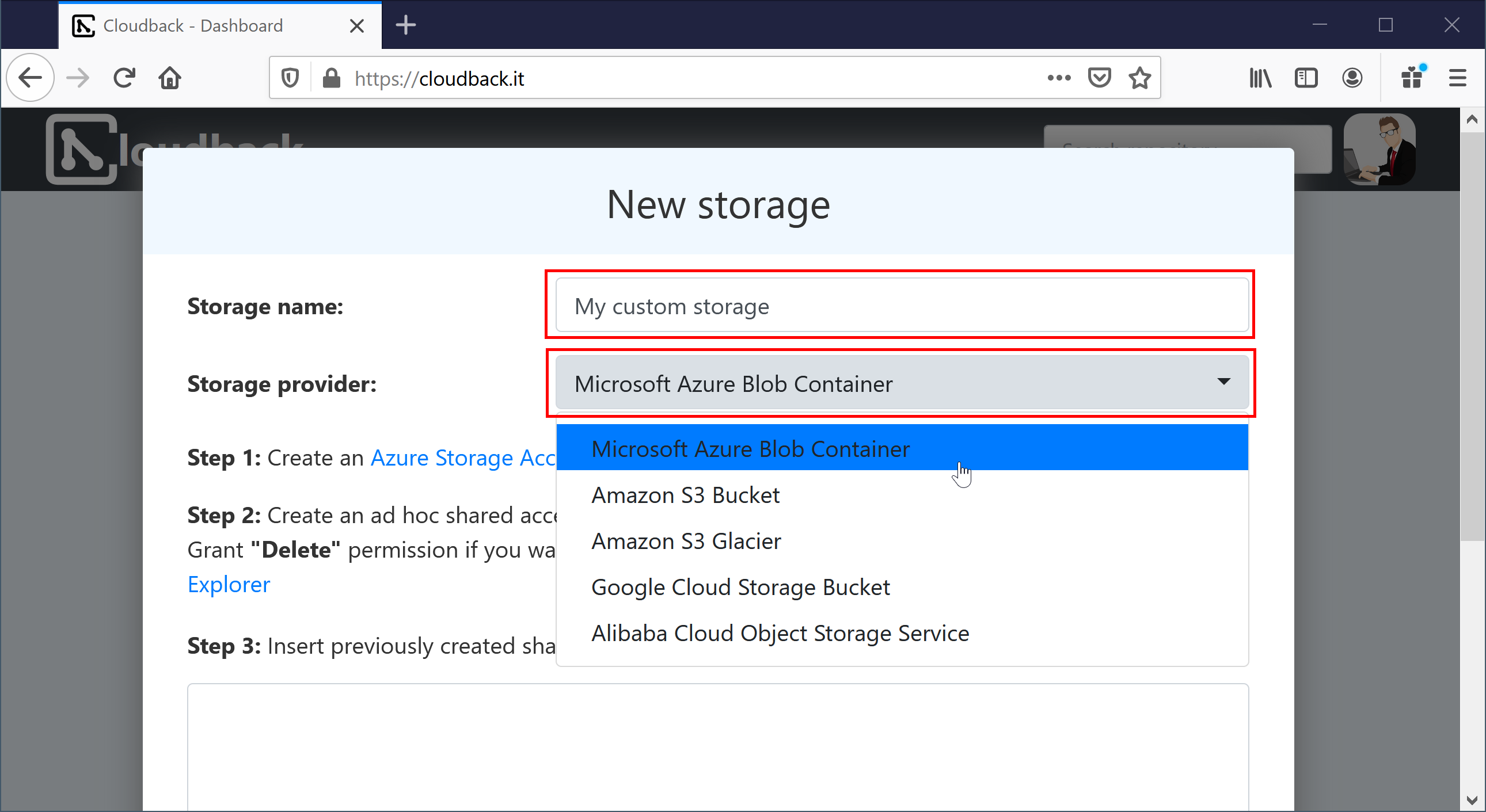
Read more about setting up the customer managed storages:
- Set up new storage using Microsoft Azure Blob Container
- Set up new storage using Amazon S3 Bucket
- Set up new storage using Amazon S3 Glacier
- Set up new storage using Google Cloud Storage Bucket
- Set up new storage using Alibaba Cloud Object Storage Service
- Set up new storage using Wasabi Storage Service